Delete Your Account
We're sorry to see you go. Follow these simple steps to permanently delete your Hypercast account and all associated data.
1
Open Hypercast App
Launch the Hypercast app on your device and make sure you're logged in to your account.
2
Go to Settings
Tap on the "Settings" tab in the bottom navigation bar of the app.
3
Scroll to Bottom
Scroll all the way down to the bottom of the Settings page to find account options.
4
Delete Account
Tap on the red "Delete Account" button and confirm your decision when prompted.
⚠️ This action cannot be undone. All your data will be permanently deleted.
Settings Screen Reference
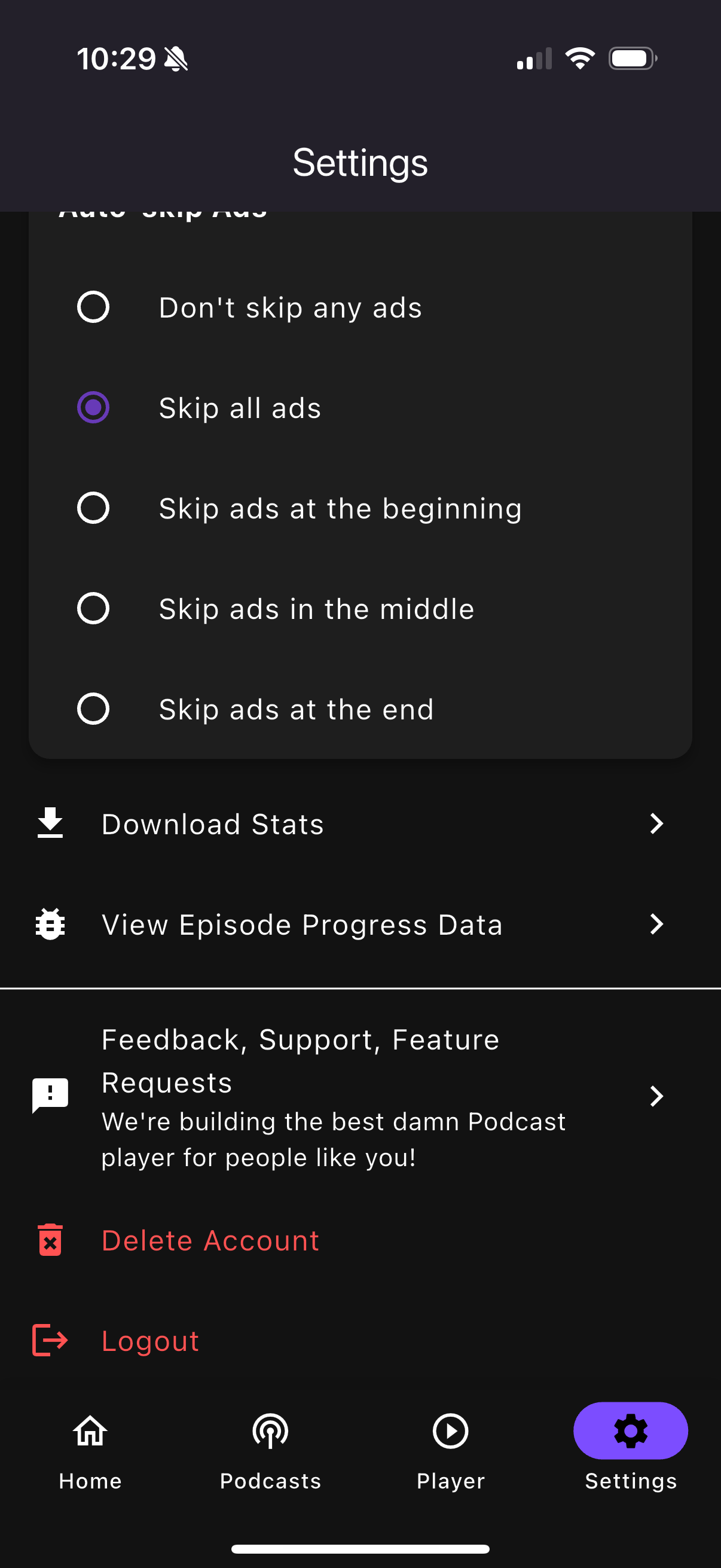
Look for the red "Delete Account" button at the bottom of your Settings screen
!
Important Information
- Account deletion is permanent and cannot be reversed
- All your playlists, ratings, and preferences will be deleted
- Your subscription will be canceled immediately
- You can create a new account anytime if you change your mind
Need Help Instead?
Before deleting your account, consider reaching out to our support team. We might be able to help resolve any issues you're experiencing.